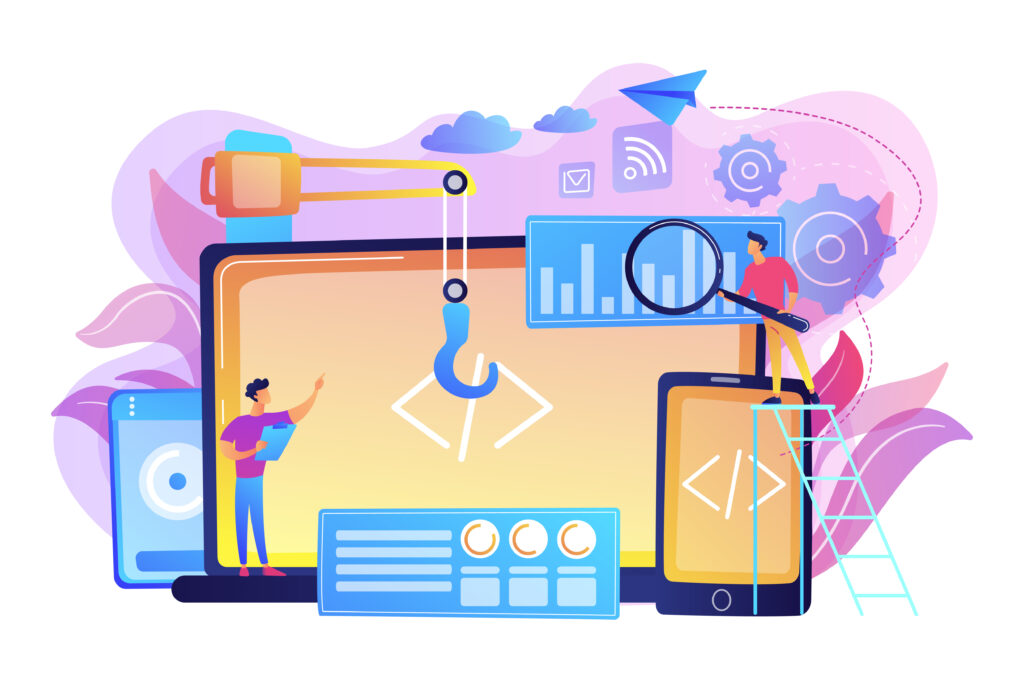
Web Development Tools
Code Editors and IDEs: Explore popular code editors like Visual Studio Code, Sublime Text, and IDEs such as PhpStorm and PyCharm. Learn how to customize your environment, utilize extensions, and streamline your coding experience.
Version Control Systems: Discover the power of version control using platforms like Git and GitHub. Learn how to manage your codebase efficiently, collaborate with others, and track changes effectively.
Browser Developer Tools: Dive into the built-in developer tools available in modern browsers like Chrome, Firefox, and Edge. Master the art of debugging, optimizing performance, and inspecting elements on web pages.
Front-End Frameworks: Get hands-on experience with popular front-end frameworks like Bootstrap, Foundation, and Materialize. Learn how to leverage pre-built components, responsive design features, and more.
Back-End Frameworks: Explore back-end frameworks such as Laravel, Django, and Express.js. Discover how these frameworks facilitate rapid development, code organization, and efficient routing.
Database Management: Gain insights into database management systems like MySQL, PostgreSQL, and MongoDB. Learn how to design, interact, and optimize databases to create robust applications.
API Development and Testing: Learn to create APIs using tools like Postman, Insomnia, and Swagger. Understand the principles of RESTful APIs, API documentation, and testing methodologies.
Deployment and Hosting: Explore deployment strategies with platforms like Heroku, Netlify, and cPanel. Learn how to launch your projects, configure domains, and manage web hosting.
Performance Optimization: Dive into tools like Google PageSpeed Insights, GTmetrix, and Lighthouse to optimize website performance. Learn techniques to improve loading speed, user experience, and SEO ranking.
Debugging and Error Handling: Master debugging techniques using tools like Xdebug, Sentry, and browser developer tools. Learn how to identify and fix errors to create seamless web experiences.
Content Management Systems (CMS): Get acquainted with popular CMS platforms like WordPress, Joomla, and Drupal. Understand how to create, customize, and manage content-driven websites.
Security Tools and Best Practices: Explore security tools like OWASP Zap, Burp Suite, and security plugins. Learn to implement best practices to safeguard your applications from vulnerabilities.
At CodingClave Training Hub, we believe that mastering these tools is essential for any aspiring web developer. With our guidance and hands-on practice, you’ll not only become proficient in using these tools but also gain a competitive edge in the ever-evolving tech industry. Start your journey with us today and equip yourself with the skills that set you apart.

